TRmesh/TRfem for Rhino3D
USER NEWS, click to expand ↓
- TRmesh is a WINDOWS-ONLY tet mesher. It is an interactive user interface in Rhino 8.
- The new tetrahedral mesh format used by both TRmesh and TRfem is a real Rhino mesh. Four face indices are interpreted as tetrahedral indices. The boundary conditions (hot/cold/isolated) and material indices, one fore each tet, are stored on the mesh! However, the conductivities and temperatures are not. This is so you can easily try different conductivities on the same mesh.
- The material indices produced by TRmesh and expected by TRfem should usually point to the document material table, but this is not required. For example, your Rhino materials might have the two entries "(metal, plastic)", and then your material indices for each tet are either 0 or 1, according to what material each tet's location in space covers. This point often causes a bit of confusion, but it is easy to get used to once you know the idea.
- The old GUID-referenced format used for the old Grasshopper 1 edition is obsolete! In the new Grasshopper 2 edition of TRfem, you can reference a TRmesh like any other Rhino mesh.
- TRfem is Grasshopper 2 only now. This is so that you can cut a tet mesh with a Field and make a G2 Field from a temperature solution. A GH1 backport is possible on request.
- TRfem can run without TRmesh. It has a few built-in tet meshing options and can cut a regular tet mesh by vertex values or by a G2 Field. TRfem is very usable on real building physics projects without TRmesh.
- Licensing: Both TRmesh and TRfem currently free; moving to a freemium model soon.
- More building physics examples are coming soon.
https://doi.org/10.3390/encyclopedia2020067
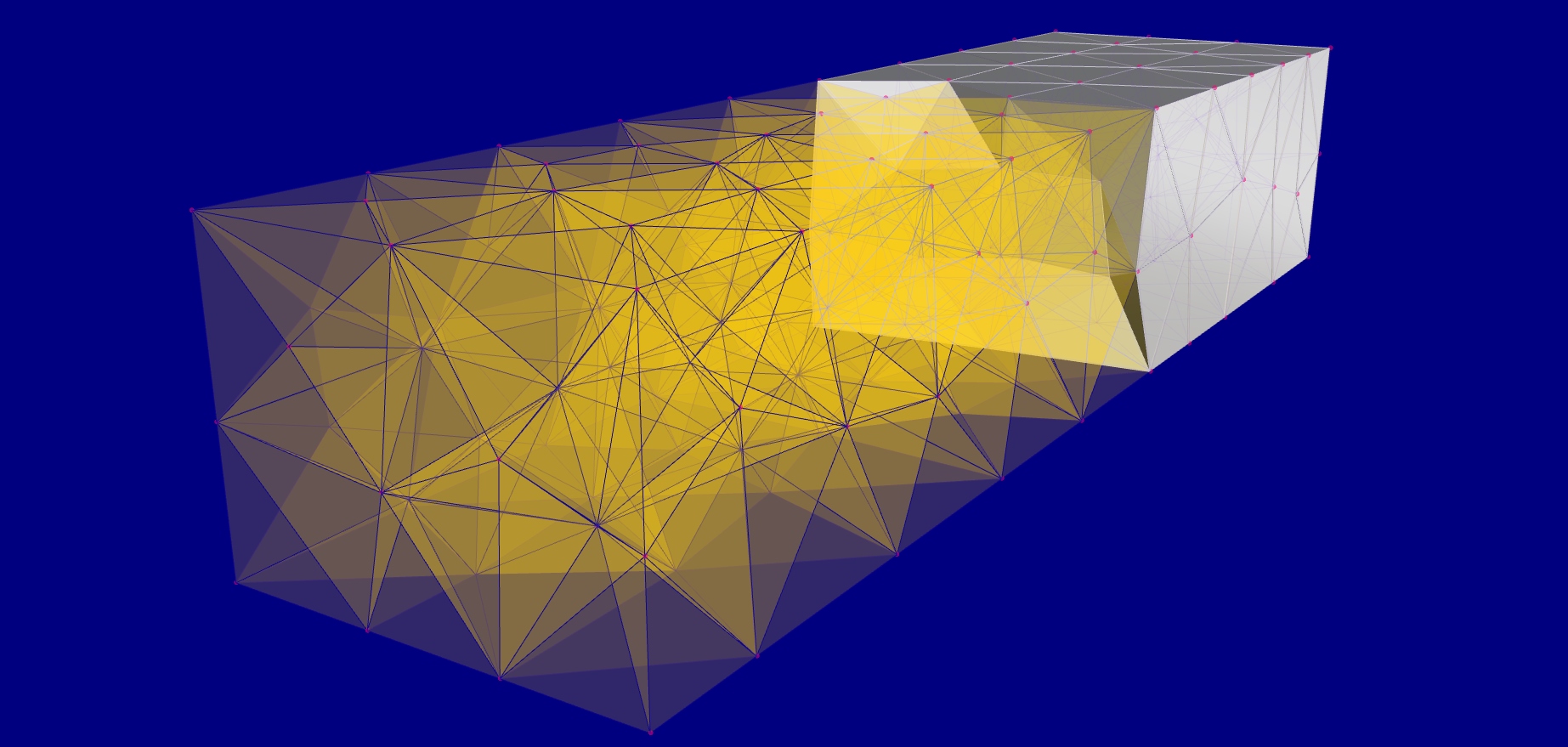
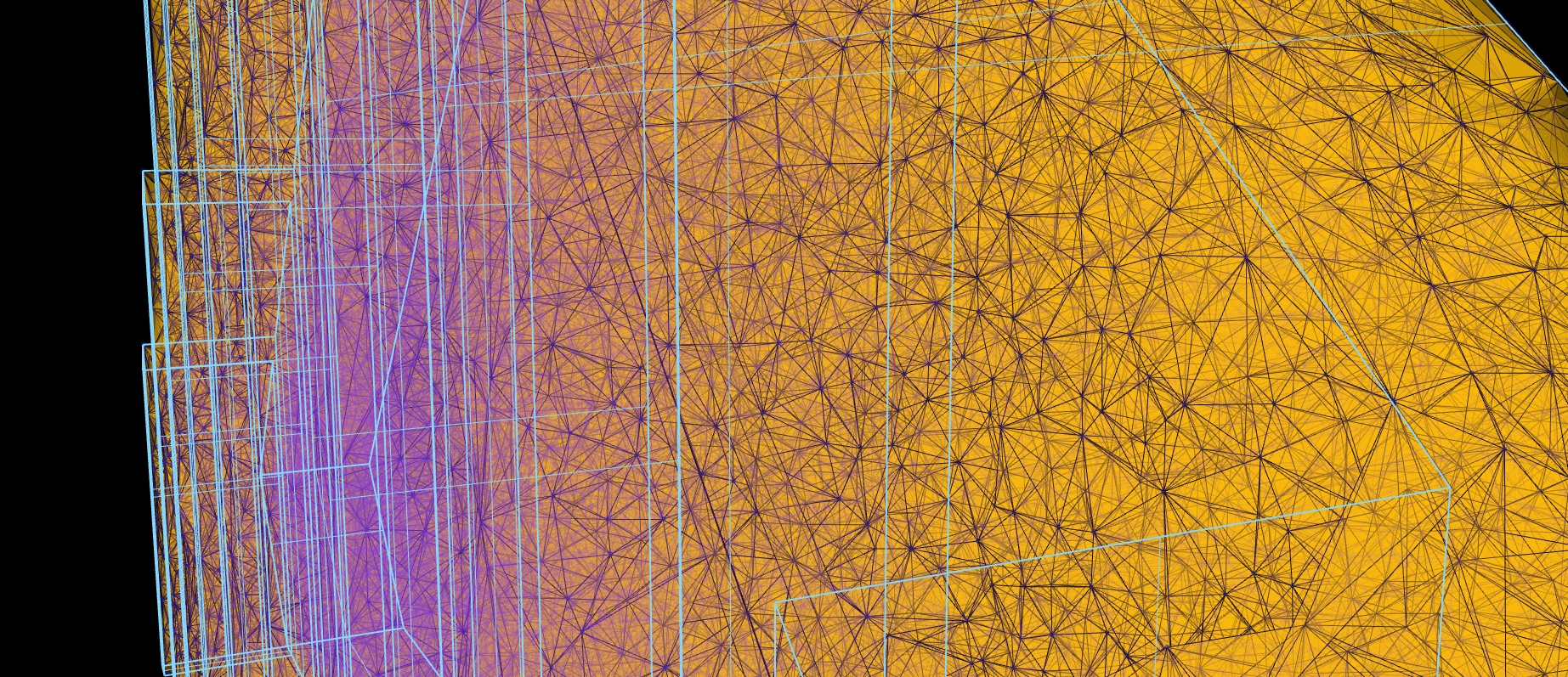
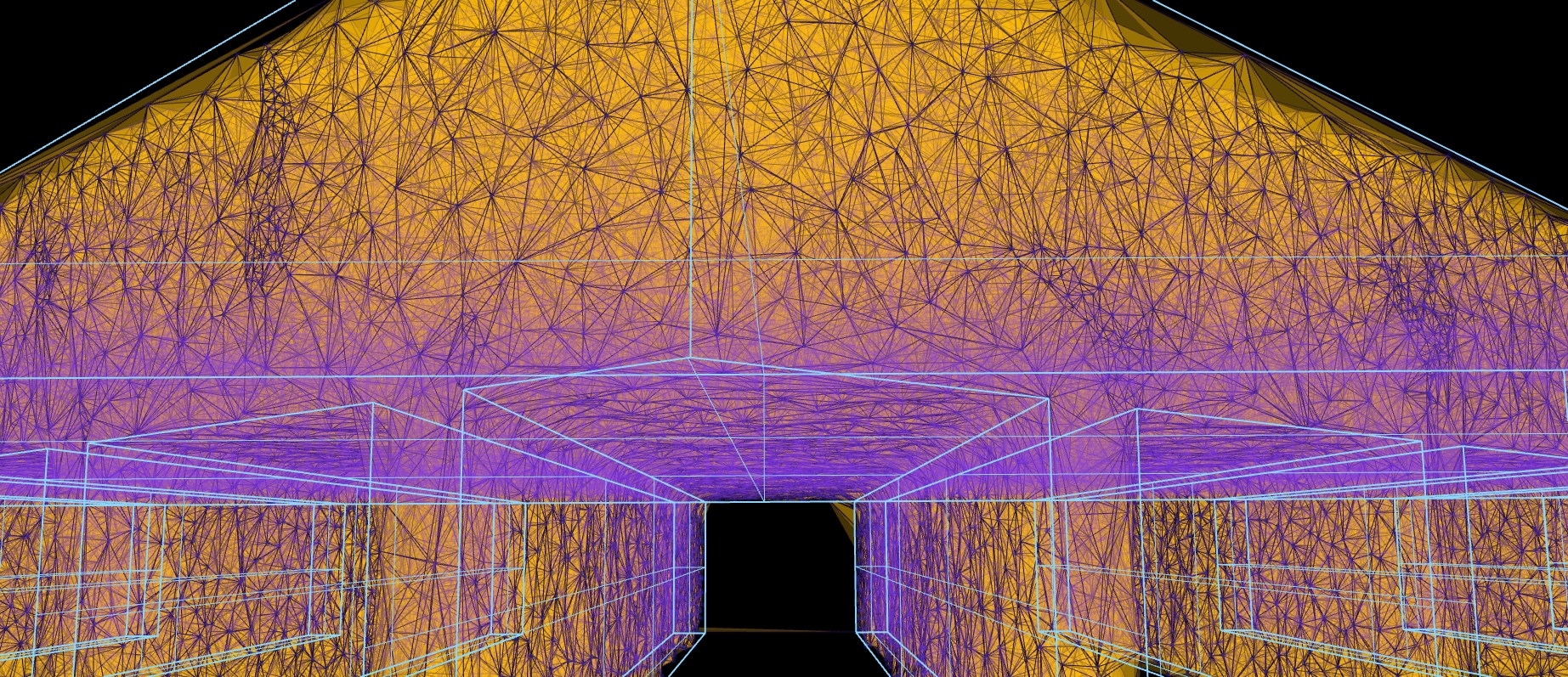
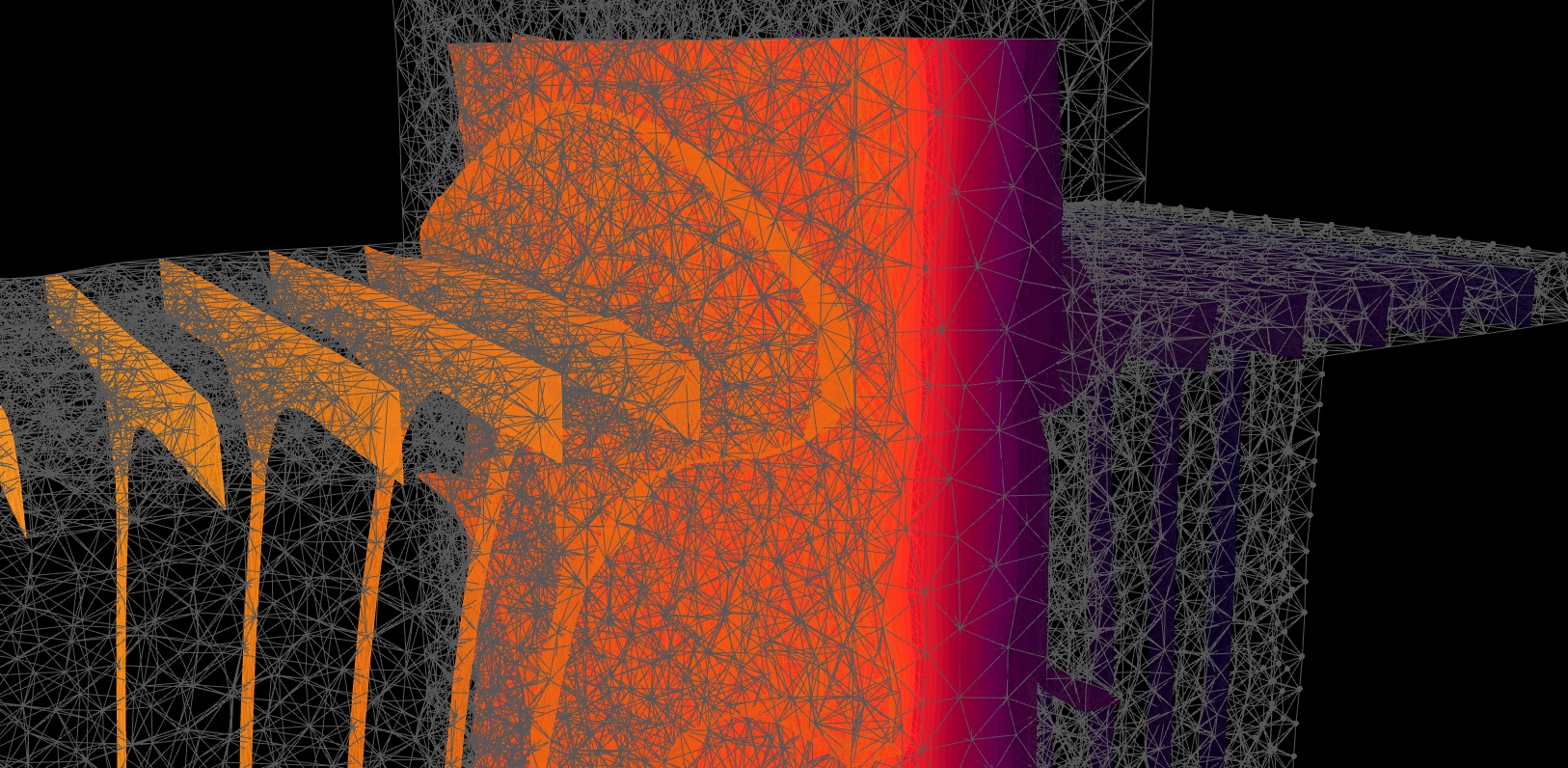
What is TRmesh/TRfem?
The usual topology optimization loop
The topology optimization loop with TRmesh
In the past few years, two key factors have driven the need for more complex topology optimization in the digital product development lifecycle:
- The 3D printing revolution, granting the designer much more freedom and independence from manufacturing constraints than before
- The increased material costs and the need for lighter, cheaper, more sustainable and energy-efficient engineering
TRmesh is here to change that, running tetrahedral meshing where it belongs: as part of the geometry, directly in Rhino3D. This has countless benefits.
TRmesh is a dedicated tetrahedral mesher designed for Rhino3D 7 users on Windows 10 and 11. Built directly on top of the opennurbs C++ API, TRmesh has an advancing-front algorithm that benefits directly from the distance-to-brep APIs of Rhino 7. This ensures a speed directly proportional to the meshing volume versus the volume of the tetrahedra. This results in a predictable and robust meshing process that functions almost linearly with the tetrahedra count.
Unlike traditional mesher, TRmesh is based on a fuzzy philosophy, emphasizing speed.
Features
- Rhino panel UI as well Grasshopper components
- Remeshing for precise control over mesh density
- Robustness: The on-demand version works on Breps, clean and dirty meshes, and even point clouds (!)
- Tight integration with TRfem, cydric.com's (academically blessed) heat transfer solver for Rhino3D.
Main benefits of an opennurbs-based tet mesher
- Direct Integration: TRmesh operates within your familiar Rhino interface, eliminating the time-consuming process of converting NURBS to custom mesh formats for analysis. Seamless workflow continuity from design to simulation, even with non-manifold geometries typical in multi-material constructs, allowing for an easier transition from conceptual design to structural analysis.
- Error Reduction: Traditional topology optimization often requires back-and-forth between design and analysis tools, leading to errors and manual rework. TRmesh maintains the design's integrity through automated mesh generation, ensuring that material properties are accurately represented and reducing the risk of errors in subsequent FEA processes.
- Performance Efficiency: Unlike external meshers, TRmesh leverages the power of Rhino's API for rapid distance queries, providing a nearly O(N) performance where N is the expected number of tetrahedra. This technical advantage translates into tangible time savings, enabling faster iterations and more complex analyses without leaving the Rhino environment.
Key Applications
- Footwear
- Automotive
- Naval
- Aviation
- Prosthetics and orthotics
- Additive manufacturing
Usage
Components
- Commands beginning with "TRmesh_...", notably "TRmesh_start" to activate the main Rhino user interface panel.
- A "TRmesh" menu within Rhino's main menu bar, allowing easy access to the user interface panel.
- Grasshopper component category for GH scripting.
Select one or multiple adjacent, non-overlapping input solids for meshing and press the "OK - start" button. Ensure you set the appropriate edge length, with guidance from the displayed recommended target edge length interval. Most tet meshing tasks complete within a 5 to 20-second window.
Post-meshing Options
- Modify the target edge length and re-run the tet meshing.
- Set a threshold for low-quality tetrahedra peeling and use the "peel" button.
- Use the "remesh" button for a fresh meshing session.
- Transfer the tetrahedra as Rhino solids into the document (be cautious of file size).
- Embed the tetrahedra into user data for continuity across Rhino sessions or reference in the TRfem GH component.
- Export the tetmesh to your hard drive in various common tetrahedral meshing formats.
Version and Licensing
This is a free trial version with a variable expiry duration. Its lifespan reduces if used offline. While encompassing most features of the full version, it's not suitable for automated environments outside of Grasshopper. For Rhino3D.compute or Linux server versions, please contact us via email.
The trial license, obtained by downloading TRmesh, is free.
After it expires, a 6 months license including full updates is available. Please drop me an email.
Additional Resources
Food4rhino webinar 1 on TRmesh and TRfem
Food4rhino webinar 2 on TRmesh and TRfem
Latest how-to video (for versions >= 2.99)
YoutubeForum
Please direct all questions and feedback to discourse.Examples
See the example site for basic usage examples of TRfem.RSS Feed
Subscribe to news about this site by using an RSS feed reader. If you don't have one, you can try popular feed readers like Feedly or NewsBlur. Once you have a feed reader, copy and paste the URL of our RSS feed, https://cydric.com/trmeshrss.xml, into your feed reader to subscribe.
Terms and Usage Agreement
By using TRmesh, you agree to the Detailed terms and conditions for using TRmesh
Open Source Licenses
- mmg is LGPL-licensed. As required, it is dynamically linked into TRmesh. https://github.com/MmgTools/mmg
Contact
For all inquiries or support, please write us an email: mathias@mathiasfuchs.com